Editor's review
With our computer systems getting stronger, powerful and multi-tasking we have tend to be doing more and more operations and stuffs at a single time on it. For example while working with power point presentation you check your email account, chat on your social networking site account, play audio file etc. making your PC piled up with various applications. All these might led to a messy situation and might sometime led to a chaos and if you have a bad day all your works might get destroyed by small mistakes that occurs commonly. To avoid such circumstances we present you a terrific software program namely nSpace version 1.2.2 that will certainly help you out. With a brilliantly designed interface and easy to understand options for operating we would guarantee that it will win your heart.
nSpaces provides you different virtual desktops for running of different applications or in other words it assists in providing distinct work spaces in your system. Interestingly each workspaces provides different application for running your media files or checking your emails or writing reports. It has much functionality that will enable you to carry out different workings. The option Launch Desktop will enables in opening multiple desktops on the screen of your system and the option Launch Apps will enable you to increase the productivity by opening different application on each separate workshops or virtual desktops. On Space switcher you can view a tag which you can label for every virtual desktop you launch. This software program also allows setting of wallpaper on each desktop making it look highly customized. Same way you can set your favorite background color on each virtual desktop.
As far as security is concerned you can set password for each virtual desktop blocking unauthorized access to your system. This brilliant software program gets a score of four rating points for its stellar performance.


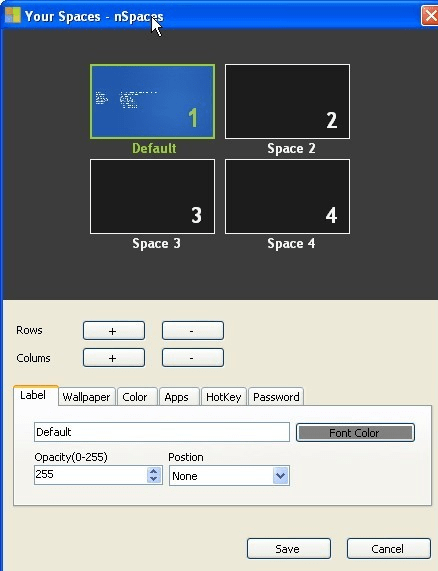
User comments